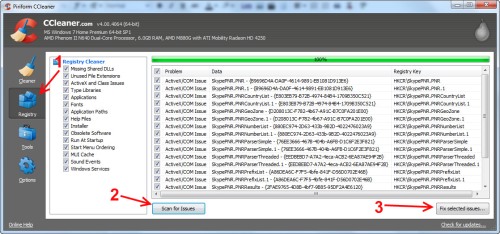This is so cool.
Make your own Google Street View virtual tours: Connect:
'via Blog this'
Thursday, December 26, 2013
Wednesday, December 11, 2013
Chromebook Power Up!
If you have a computer running the Google Chrome OS you might find this useful. Maybe Google Docs are missing a feature you really need. Well you can have access to the more powerful features of an Open Office or Libre Office. Also many other freeware Windows / Linux based programs. Check it out at https://www.rollapp.com/. You will find that you will give up some speed running these apps, but it's worth it if you need the features.
Sunday, December 8, 2013
Home Page News
I miss my Google homepage. It was a place where I could quickly see News, Weather, Sports, E-mails, and Facebook all on one dashboard. Well good news! I found a replacement. One that tries to mimic the iGoogle page and comes pretty close. It's called igHome http://www.ighome.com.
You can drag and drop the widgets to place them just like the iGoogle page only igHome seems even easier. I'm just getting started but within a few minutes I had an acceptable page set up. News, Weather, E-mail, Facebook, Linkedin, and Google+. Try it out and let me know what you think.
Wednesday, December 4, 2013
Talk To Your Computer - Now!
It may seem like science fiction but the day is coming when you will interface with your computer via speech. This change has begun. Having a computer understand human speech is a very complicated task. Primarily because people speak in so many different ways, and various quality levels. Still some of the most talented people on earth are working on the problems. I think you will see a day when the keyboard is only used for very special applications. Maybe you've noticed it happening already. I talk to my car to place hands free calls. Do Google searches using voice search.
I need to work with Siri on the iPhone & iPad. Don't wait for this technology to come to you. If you can speak clearly you can start using it now. If your using the keyboard effectively you had to learn to type. The mouse took some getting used to. That whole vertical to horizontal conversion thing. Why wait for speech recognition to come to you? Start learning to talk to your computer today!
I need to work with Siri on the iPhone & iPad. Don't wait for this technology to come to you. If you can speak clearly you can start using it now. If your using the keyboard effectively you had to learn to type. The mouse took some getting used to. That whole vertical to horizontal conversion thing. Why wait for speech recognition to come to you? Start learning to talk to your computer today!
Sunday, December 1, 2013
Air Droid an Android App You May Want
I installed a new app on my phone this morning. It's called Airdroid. It allows you to access everything about your Android phone from your browser on your computer (so any computer with internet access should work Windows/Mac/Chromebook/Linux). The screen looks like this...
In the picture I'm sending a text via my phone but using the keyboard on my computer. I also pulled up pictures, and my contact list from my phone onto my computer screen in my Chrome browser. After installing, running the app, and signing up on your phone. Just go to http://web.airdroid.com/ on your browser and sign in. Your phone is quickly accessible from your computer.
Click Here to go to the Google Play Store page for Airdroid.
In the picture I'm sending a text via my phone but using the keyboard on my computer. I also pulled up pictures, and my contact list from my phone onto my computer screen in my Chrome browser. After installing, running the app, and signing up on your phone. Just go to http://web.airdroid.com/ on your browser and sign in. Your phone is quickly accessible from your computer.
Click Here to go to the Google Play Store page for Airdroid.
Saturday, November 9, 2013
Android Security You Should Use
You can locate your phone, have it sound off (even if muted), lock it from use, and even wipe it to make it useless.
On your Android phone find an icon labeled Google Settings. Open the app and select both Remotely locate this device and the Allow remote lock and factory reset check boxes. Touch the Activate button.
From your browser goto https://www.google.com/android/devicemanager. Log into your account and your device(s) will show up. You now have absolute control over your phone.
Saturday, October 5, 2013
Adobe Password Reset
I received this email today. Millions of other Adobe users will also receive the same email. If you do you should heed what it says. Besides regular Adobe products you may see an effect of ebooks, due to Adobe being the primary provider of Digital Rights Management (DRM) for epub ebooks.
Tuesday, October 1, 2013
Coming Back Soon
Due to changing addresses I've been unable to post. I will be back soon.
Saturday, September 28, 2013
For longer battery life, change these iOS 7 settings | How To - CNET
This information is too good not to post a link. If you have a iOS7 device. An iPhone or iPad updated to the new iOS7 battery saving tips. Click this link and read the article.
For longer battery life, change these iOS 7 settings | How To - CNET:
'via Blog this'
For longer battery life, change these iOS 7 settings | How To - CNET:
'via Blog this'
Sunday, September 1, 2013
Windows 8
I held a class on Windows 8 this week. Eleven people came. When I asked how many of them currently used Windows 8 ten hands went up. The follow up question was "How many of you like Windows 8?" No hands went up. There was a collective giggle across the room. You could tell every one of them was relieved to find that they were not alone in their disappointment with the newest Microsoft operating system. To reenforce that I told them that they were not alone. That the reviews were not good, and that Microsoft's Windows 8 tablet had cost them a $900 Million write down. That the stock had plummeted as a result, and recovered with the announcement of Microsoft's CEO Steve Ballmer's retirement.
As I described how Microsoft had tried to unite a tablet operating system with a desktop operating system you could read lips around the room "oh that's why it's like that". Then I told them some keyboard shortcuts that would improve navigation. http://windows.microsoft.com/en-us/windows-8/keyboard-shortcuts
Finally we looked at how they could have the start button back, with a program called Classic Shell.
http://www.classicshell.net/ If you have Windows 8 and you don't like it don't worry your not alone.
As I described how Microsoft had tried to unite a tablet operating system with a desktop operating system you could read lips around the room "oh that's why it's like that". Then I told them some keyboard shortcuts that would improve navigation. http://windows.microsoft.com/en-us/windows-8/keyboard-shortcuts
Finally we looked at how they could have the start button back, with a program called Classic Shell.
http://www.classicshell.net/ If you have Windows 8 and you don't like it don't worry your not alone.
Wednesday, August 28, 2013
HowStuffWorks "Concerns About Google Docs"
I mostly want this blog to have my own original material with few links to other articles. However several people have asked me about the security of Google Docs. The link below is a well written exhaustive article about that subject.
HowStuffWorks "Concerns About Google Docs":
'via Blog this'
HowStuffWorks "Concerns About Google Docs":
'via Blog this'
Latitude Lives!
Google ended Latitude. The app and webpage that allowed you to track the location of friends and relatives. So you could find someone in a crowded outdoor concert or follow the progress of a traveling relative. For those of you who miss it there is good news. It's not really gone. Google in their push to get people to use Google+ has incorporated Latitude into that app. Here is how to set it up. Open the Google+ (G+) app. In the upper left corner of your screen is the 3 horizontal bars that represent the menu. Tap Locations from that menu.
Next you'll get a chance to invite those people that you want to share this information with.
Then when you go to Google+ locations you will see controls familiar to those who have used Latitude.
Click the < or > to move to the locations of those who share with you. The center button is your location. Share this with your friends and family. Latitude lives, and it's a fun and interesting app.
Monday, August 19, 2013
Facebook Security Settings
I suspect many people are sharing their facebook info with more people than they intend. If you are a member of facebook goto https://www.facebook.com/settings?tab=account and check your settings. Not just Privacy, also check Timeline and Tagging. Of course it is up to you how much you share. If you want to see my settings just click on the images below to see them bigger. To change your setting click the word Edit out to the right of each category. Remember if your "Friends" number in the dozens then "Friends of Friends" will probably mean hundreds or thousands can see what ever you grant that level of access to.
Thursday, August 8, 2013
Android #1 and Pulling Away!
The Android OS is destroying the competition. Windows Phones sales jumped to a 3.2% share of the smartphone market. First place Android up 10% to 79.3% of the world market. Second place to Apple 13.2% down from 16.6%. This is how it's likely to continue. As I've said many times. If you have 3 competitors, 2 are selling something, and the 3rd is giving it away. Who do you think wins?
Tuesday, August 6, 2013
Facebook Changes To Newsfeed
This announcement from Facebook today.
We are continually working to improve News Feed and from time to time we make updates to the algorithm that determines which stories appear first. Today we announced a new series of blog posts called News Feed FYI that will highlight major updates to News Feed and explain the thinking behind them. Going forward, News Feed FYI posts will be published on our Facebook for Business blog here.
Announcing News Feed FYI: A Series of Blogs on News Feed Ranking
August 06, 2013
Wednesday, July 24, 2013
iCloud iWork Beta Apps
I just finished taking a look at the new Beta Apps in iCloud. Like so much of what Apple does these seem like quality products. Pages is a word processor. Numbers a spreadsheet app. Keynote is for presentations. They are considered part of a suite of apps called iWork. Available on Mac and iOS devices, now on iCloud. So they can run on a Mac or Windows machine with Safari, Chrome, or Internet Explorer browsers.
They are cloud based. Not a problem for me I use Google Docs a lot. I'm impressed with the look and feel so far. A little concerned about usability. I clicked the share button and the only option I got was to email my creation as an attachment. I'm sure Apple will make it all work and nicely too. My next question is how much will they want for these apps? Apples not used to giving things away.
They might out class Google Docs, but it will be hard to get people to pay for something that they can get for free. No matter how well done.
Thursday, July 18, 2013
Google Mail
There has been a change in the way GMail is displayed. Did you notice? Click Here To Sign Up.
Tabs across the top divide your mail into categories. You will have to select the other tabs in order to see all your messages. You can control the number of tabs by clicking the plus sign to the right of the tabs.
In the window that pops up you can select of deselect the tab categories you want displayed. Even deselect all tabs to go back to the old inbox view.
Tabs across the top divide your mail into categories. You will have to select the other tabs in order to see all your messages. You can control the number of tabs by clicking the plus sign to the right of the tabs.
In the window that pops up you can select of deselect the tab categories you want displayed. Even deselect all tabs to go back to the old inbox view.
Which way do you prefer?
Thursday, July 11, 2013
Course Correction For Microsoft
Like a giant battleship changing course to catch up with the fleet after getting separated in a storm. Microsoft appears to be ordering full steam ahead. With Windows 8.1 set to correct many of the problems with Windows 8, and a massive corporate restructuring. Microsoft seems to be signaling at long last a willingness to change. Now they need products that offer innovations beyond the competition. To draw customers away from their established allegiances. Enter the Nokia 1020 smart phone with a 41 Megapixel camera. Now if the reorganization of the company actually helps it respond faster to a ever changing market they might regain the top ship status they once enjoyed. I'm skeptical, but impressed that they are even trying.
Wednesday, July 10, 2013
Selecting A Tablet Computer
Here are the things I looked for in a tablet. You should probably decide what is important to you, what you like in these areas before you choose a tablet.
Operating system. If you have an iOS phone (iPhone) you will find the iPad to be very easy to use. Likewise if your phone is Android based you will find an Android Tablet to be very similar. Other systems comprise such a small percentage of the market they carry a risk of going out of business. I'm sure Microsoft will be around. Right now their system is selling so poorly that you may see them go through several changes. Searching for the magic needed to sell more phones, and tablets.
Operating system. If you have an iOS phone (iPhone) you will find the iPad to be very easy to use. Likewise if your phone is Android based you will find an Android Tablet to be very similar. Other systems comprise such a small percentage of the market they carry a risk of going out of business. I'm sure Microsoft will be around. Right now their system is selling so poorly that you may see them go through several changes. Searching for the magic needed to sell more phones, and tablets.
1. Aspect ratio. To me I like it to be like a standard book page or piece of printer paper. I don't really like the narrow size as much. However they are easier to carry. Especially in a purse.
2. Cameras front and back. If you want to take pictures or video conference you need these.
3. Access to the Google Play store. Without it you will have to get your apps from Amazon or one of the lesser known app warehouses. None are as good as Google but you can get by. Not an issue with iPads.
4. Price. Less is better.
5. Battery life. Most last a few hours and that's fine with me. Consider this if you do not have good habits about charging your equipment.
6. Keyboard. There are some that come with a keyboard like the ASUS Transformer. Most can connect to a bluetooth after market keyboard.
Let me know if I missed something. :-)
Monday, July 1, 2013
Windows 8.1 Upgrade Beta ISO
OK this is still a Beta version. So consider the risk before trying to do this. If you still want to try it CLICK HERE to go to the download. Read and follow the instructions. You might also want to read my earlier article on Burning A Disk Image Rescue Disk. If you try this I'd love to hear how it goes for you.
Sunday, June 30, 2013
What?
Become a follower of this blog and you can ask for help with any kind of computer question you want. Just click the "Join This Site" button found down the right hand column or sign in if your already signed up. Leave a question or a recommendation for a future topic. I'll try to answer asap.
Tuesday, June 25, 2013
Cyber Bullying Unmasked - The Tragic Case Of Cassidy
I want to mostly use my own material for this blog. However this article from the website Make Use Of is too complete and too valuable not to give you this link. If you ever need or know someone who needs this information it will here. The coverage of this topic is so well done I think it is a public service. Keep this link bookmarked, share it with everyone you know.
Cyber Bullying Unmasked - The Tragic Case Of Cassidy
Cyber Bullying Unmasked - The Tragic Case Of Cassidy
Monday, June 24, 2013
Burning A Disk Image Rescue Disk
You might want to burn an image file ISO (ref ISO 9660 optical disk standard) to a CD or DVD. For reasons of creating a bootable disk for things like trying or installing a Linux distribution, creating an install disk from a software download purchase, or to create a security rescue disk. One software package that can be used to burn an ISO is called ImgBurn. It's a free download from their website http://www.imgburn.com/. You will need the program installed, a blank recordable CD or DVD, and an ISO file. When you run the program it comes up with a simple user interface. Select "Write image file to disc".
Next you will need to select the ISO file ( a file with an .iso extension i.e. example.iso).
F-Secure is a computer software company that makes anti-malware programs. They offer a free ISO of a bootable rescue disk. You can go to their download site by clicking HERE, or click the following link.
- Rescue CD 3.16 (ISO, 140 MB).
Thursday, June 20, 2013
Spreadsheet Data To Gmail Contacts Group
This is the process for taking a spreadsheet of contact information and importing it into GMail. First you need to save your data as a csv file. Bellow are the menu selections from a Google Docs Spreadsheet, but it would be similar in Excel of Open Office. Just export your file to a comma delimited csv file.
From GMail select Contacts. Then select the More dropdown, and import.
Select the csv file you created and import it. GMail will create a group called Imported followed by the date. Select the group and you should see your contacts. Again select the More drop down and rename the group.
If you have problems importing the csv file you may have to edit the file. Here are the instructions for that process. https://support.google.com/mail/answer/12119
Friday, June 14, 2013
The Other Search
When I say the words "computer search", you probably think Google. It's understandable. Google has become synonymous with internet search; so much so that the word Google has become interchangeable with search. I have heard people say "Google it" many times referring to lookup or search for the answer to a question on the internet. However, in this blog post, I want to show another type of search. One that will help you find things on your computer and in your documents and webpages.
The first search technique I want to show is in Windows Vista and Windows 7. You may have many programs on your computer. Too many to make it easy to find a particular program that you want to open. Just click the start button. In the menu that pops up just above the button is a search box. (see graphic below). Type in the name of the program you are looking for, or a main word from the program name. Like word for Microsoft Word. Then just click on the program to open it. You can use this to find and open a particular document as well.
The first search technique I want to show is in Windows Vista and Windows 7. You may have many programs on your computer. Too many to make it easy to find a particular program that you want to open. Just click the start button. In the menu that pops up just above the button is a search box. (see graphic below). Type in the name of the program you are looking for, or a main word from the program name. Like word for Microsoft Word. Then just click on the program to open it. You can use this to find and open a particular document as well.
Another search tool that is built into windows is a word search within a document or webpage. In all the major browsers if you want to find a particular word just hold down the Ctrl key and press F, also written as Ctrl+F. A search box will appear. As you type in the box, matching text will be highlighted.
This works the same in your word processor, i.e. Microsoft Word, Open Office, or Libre Office. Of course, it also works in Google Docs, since it is in a browser. I hope when you think search in the future, you'll still think Google. But maybe you'll remember this other type of searching.
Monday, June 10, 2013
Apple Teams With Microsoft Against Google Why?
Today Apple announced that future versions of Siri will use Bing as it's default search engine. What's up with that? Well you might guess that Microsoft is paying Apple to use Bing. That might be true, but I think there is another dynamic involved. Apple and Microsoft have been battling for the computer market for years. Why start cooperating now? Well if you want to unite the world have space aliens attack us. We would instantly unite to fight them. Microsoft and Apple have been selling software and hardware for a good profit for decades. Their business model is still based on that idea. You want a computer or software? Pay us, and pay us again to upgrade to the newest version. Now comes the space alien, Google. Their business model? Free! Free software, free operating system, cheap hardware (except pixel the flagship Chromebook). Software updates? They are free too. Now if you were Apple and Microsoft would you feel threatened? I think the computer giants feel threatened. I think they are scared of Google. Expect more cooperation between them and against Google in the future. That's what I think.
Sunday, June 9, 2013
Maintenance Registry Clean Up
Windows requires a lot of maintenance. Antivirus programs, Antispyware programs, Hard Drive Defragmenters, and Registry Cleaners. My favorite program for the Registry Cleaner category is CCleaner.
Click here to goto CCleaner website. To clean up your Registry run CCleaner. Click the Registry button, then the Scan for Issues button.
Click here to goto CCleaner website. To clean up your Registry run CCleaner. Click the Registry button, then the Scan for Issues button.
When you click the button labeled Fix selected issues the program will ask if you want to save a backup of your registry. Answer yes.
If something goes wrong you can restore the registry from this file. I've never needed it.
Finally you may have to click Fix All Selected Issues. Your computer should run faster and have fewer problems if do this every 3 to 6 months.
Sunday, June 2, 2013
Super Phone Free
Do you have a GMail account? Why not? Google has so much free stuff. It's like turning down gifts not to join Google. Did you know you can have a free phone? Complete with it's own number. Did I mention it's free? It's called Google Voice. Oh by the way it has some amazing features. Of course it has voice mail, where it records messages from missed calls, but it also transcribes them so you can read what they are about before or instead of listening to them. You can even "share" a voice mail. Do you have more than one number for people to call to reach you? With Google Voice you can consolidate to one number that will ring multiple phones. With lots of customization features. Like have certain phones ring based on the time of day. You can send SMS (text messages) to email. It has features for screening or blocking callers. There is a lot more. Goto Google Voice and check it out. Oh don't forget, it's free! https://www.google.com/voice
Saturday, June 1, 2013
Power Supplies / Adapters
Here is what you need to know when deciding if an adapter will work for your equipment.
1. Will the connector fit my equipment? If not forget it, the rest of this list doesn't matter.
2. Is the polarity the same. Look for the symbol below on your equipment. Near the plug or on a label on the bottom. The plus + and minus - have to be assigned the same on both. The symbol may only show the plus or the minus that is because the other is assumed. There will never be two pluses or two minus on the same plug. Now look for the same symbol on the adapter.
3. If it fits and the polarity are the same then look at the voltage. The adapter should provide at least the amount required by your device. A couple of volts more probably won't be a problem. Most devices regulate over voltage. So a 18VDC device will be ok with a 20VDC supply, but not a 16VDC supply.
DO NOT PLUG IN AN AC SUPPLY INTO A DC DEVICE!!! VDC = VOLTS DIRECT CURRENT VAC = VOLTS ALTERNATING CURRENT. THEY ARE NOT COMPATIBLE.
4. If everything so far is a match there is one last thing to check. The current. The adapter / supply should supply at least the devices required amperage. The adapter below is rated for 300mA (milliamps). A milliamps is a thousandth of an amp. So 300mA is equal to .3 Amps. Again it's ok if it supplies more. In this case a lot more. Up to double what the device needs, but not less.
I hope this will help you if you ever have to use a substitute power supply or buy a replacement.
Blog Redux
After studying the whole blogging thing for the class I'm delivering today. I've decided to start this blog over. To refocus it. From now on I will mostly have original content. It will be more detailed and "how to". The only tech news and links will be contained in my own comments. I hope to promote it to a bigger audience, and solicit questions. I'll be addressing a lot of computer issues from the perspective I've gained as a trainer. I hope you'll find this blog useful enough to become a follower.
Subscribe to:
Posts (Atom)